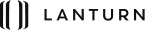Last Updated on June 15, 2023
All businesses face an administrative burden when it comes to expense claims — especially without a reliable bookkeeping solution. What should be a simple task of reimbursing employees can quickly turn into a back-office nightmare. Why go through all the hassle of when you can utilise proper accounting software?
One accounting software that meets all your expense needs is Xero. One of their oldest features is the Xero Expense, a feature that makes it easier for businesses and employees to submit or approve claims or reimbursements. With the world becoming more mobile, the feature underwent several changes that includes the following:
- Expenses can be automatically captured or scanned via the smartphone camera to ensure a faster process and eliminate the need to keep the existing paper receipt.
- The Xero Expense feature has its own mobile application, both for iOS and Android users. This allows businesses and employees to submit, capture, and keep track of ongoing expenses from anywhere in the world. The app ensures visibility and accountability for all parties involved.
- As employers, you can set up a Xero Expense account for your business and invite employees to join and get started tracking business expenses. You can assign specific user permissions to employees. This allows you to control whether they can view, submit, or approve an expense claim, or if they can submit expenses on behalf of others.
- The app offers a simple and intuitive platform to search and review all your expenses to be approved. Or you can create a batch payment to ensure that employees’ are paid on time.
- The application also has analytic capabilities that give greater insights that enable businesses to identify detailed spending habits and patterns in real-time.
How Dext Connects to Xero
Dext, which used to be called Receipt Bank, is an accounting software tool that eliminates the need for manual data entry by automating the collection and processing of expense documents. It can include receipts, bills, and recurring invoices. It then transfers this financial data into Quickbooks, giving accountants instant access without wasting valuable time.
By integrating Dext with Xero, you can simplify the process of getting your expense data into Xero that will result in an end-to-end bookkeeping solution. Dext syncs with your Xero Chart of Accounts and categorises expense data properly so that it can be extracted and reconciled.
Integrating Dext and Xero can be done in five simple steps, which are the following:
- Navigate to the Connections section of the menu.
- Click on Integrations.
- Click ‘Choose Software’ and select Xero
- Follow the on-screen instructions to authorise the integration.
- The integration is now complete. Your Chart of Accounts will now be available to view on the Categories page in the Lists section.
Ultimately, Dext and Xero compliment each other by enabling you to go paperless with your expenses and overall accounting. Not only will it save time by making your business processes faster, but also let you contribute to make the world greener.
Want to get proper financial advice from an expert in Singapore or elsewhere? Let Lanturn help!